Step 3: Store Selection
If you chose to have one or more item available for pickup, you will be prompted to choose the stores where the items can be available for pickup.
If you selected in-store pickup in "Step 1: Delivery Selection" you must choose the store where you wish to pick up your items. You will not be able to proceed without choosing a store.
If you no longer wish to have an item picked up at a store, go back to "Step 1: Delivery Selection" by clicking the Delivery Type menu option as seen below.
Click image to view the full size.
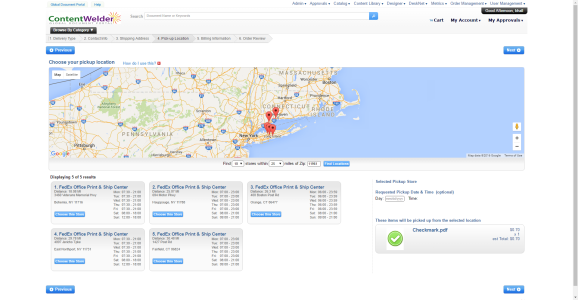
Configuration
| Name | Description | |
| 1 | Available Locations |
By default the system will look up the top 10 closest FedEx office locations within 25 miles of your zip code. These store locations will are pinpointed on the map as shown in the screen shot above. |
| 2 | Store Locator Options |
Enter a different zip code to find locations that are different from your shipping address. Why would you enter a zip code that is different from your own? Let's say you live in Seattle, but know that you will be in New York for a conference in a few days and prefer that your product is delivered to a FedEx store at that location. By entering a zip code, you can have your items ready to be picked up once you land. |
| 3 | Store Locations | The list of stores within the zip code provided above. |
| 4 | Requested Pickup Time |
An optional field allows you to specify when you would like to pick up this item picked up, including the date. If you have a rush job that you know must be produced, this would be a good reason to use this feature. |
| 5 | Available Items | Here you will see the list of items that will be available at the selected store for pickup. |
Additional Reading
The following articles provide additional information into the checkout process
